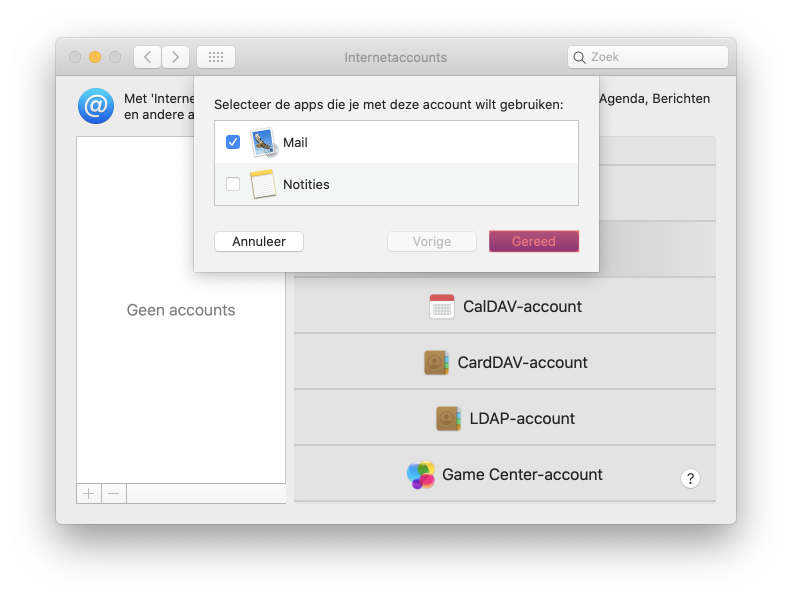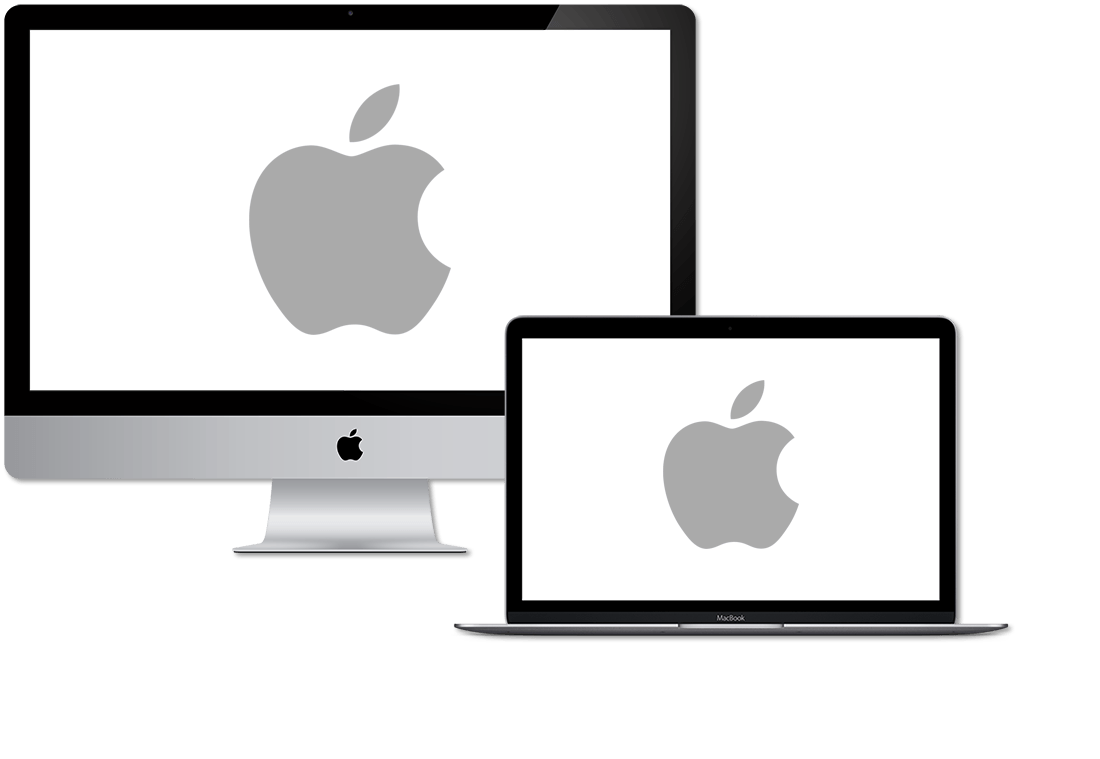Stap 1
Klik op het ‘Mail icoon‘ om de mail te openen.

Stap 2
- Klik bovenaan op ‘Accounts…‘.
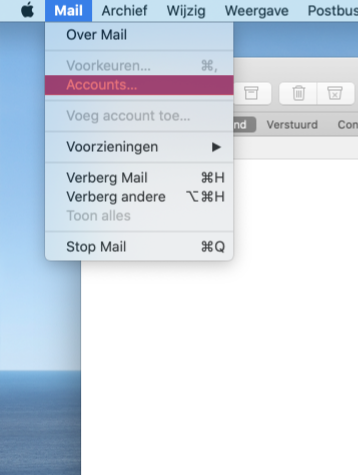
Stap 3
- Kies voor ‘Voeg andere account toe…‘.
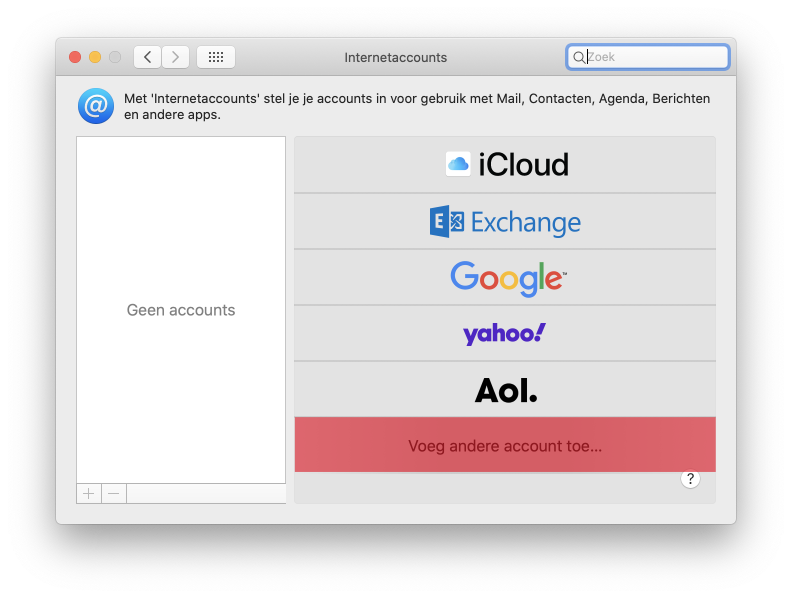
Stap 4
- Kies voor ‘Mail-account‘.
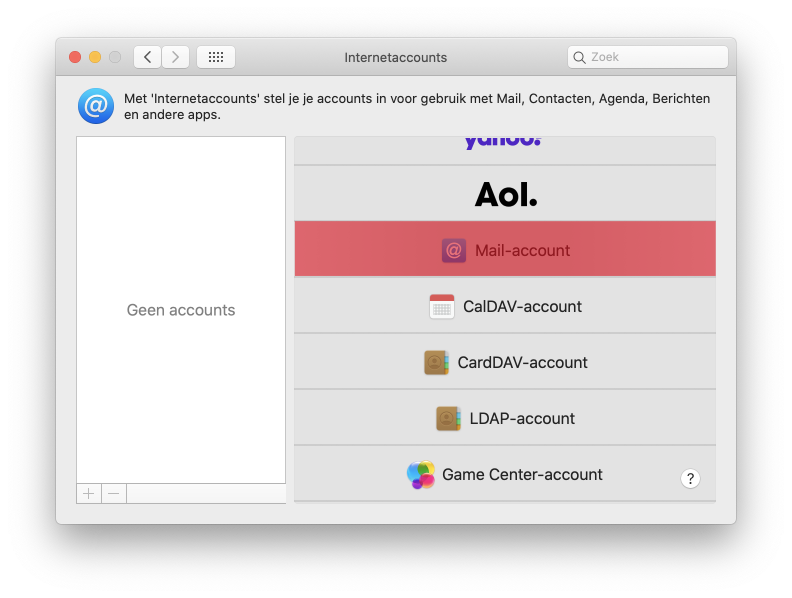
Stap 5
- Vul bij ‘Naam‘ uw naam in.
- Vul bij ‘E-mailadres‘ uw e-mailadres in
- Vul bij ‘Wachtwoord‘ uw wachtwoord in (hou rekening met hoofdlettergevoeligheid).
- Kies voor ‘Log in‘.
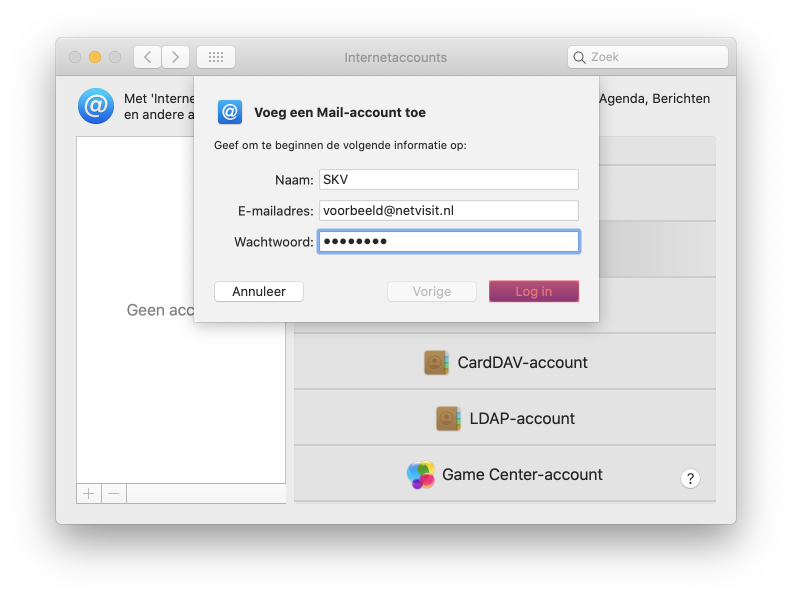
Stap 6
- Kies bij ‘Type account’ voor ‘IMAP‘.
- Vul bij ‘Server inkomende e-mail:’ in.netvisit.nl in.
- Vul bij ‘Server uitaande e-mail:’ uit.netvisit.nl in.
- Klik vervolgens op ‘Log in’.
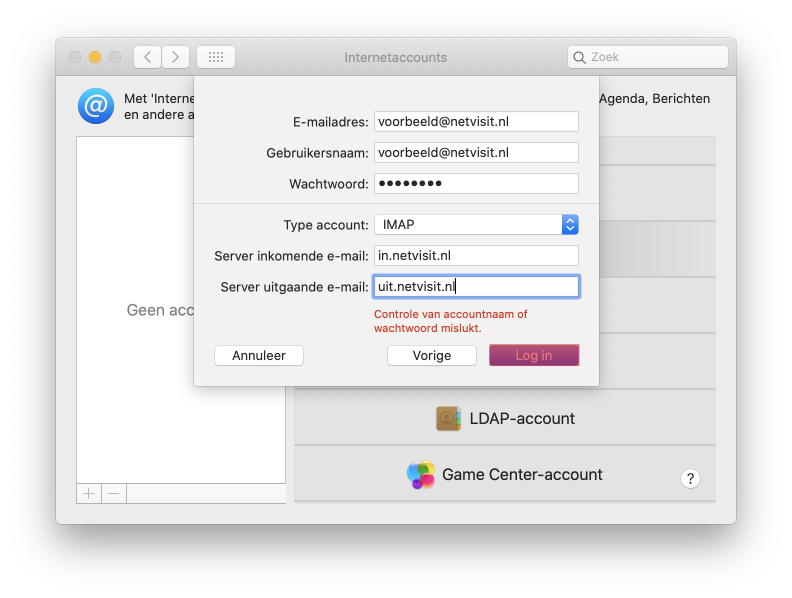
Stap 7
- Klik op ‘Gereed‘.
Je e-mail is nu ingesteld.